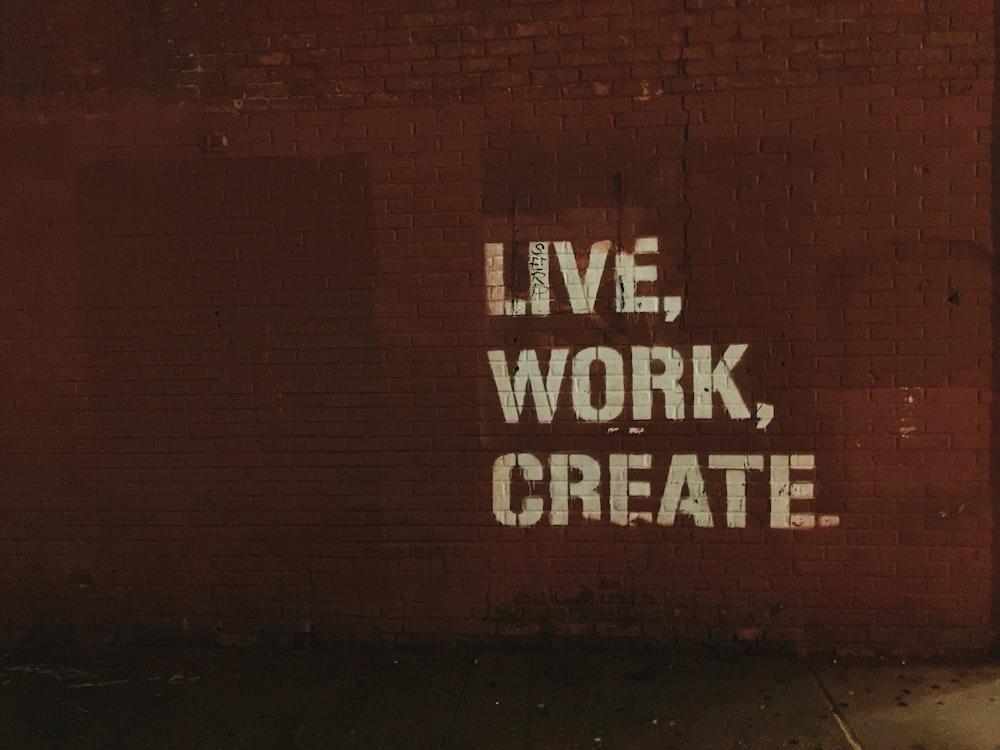Using WordPress As a CMS
Using WordPress As a CMS
 There are a number of ways that a website can be built and managed. My personal favorite is a free system that automatically builds your website with virtually one click. Not only does it instantly build your site for you, but you can easily login to update different parts of your site. This login area will let you change the design and create new pages of content just like you would in a word processor. Everything will be easy and straightforward with NO programming skills needed.
There are a number of ways that a website can be built and managed. My personal favorite is a free system that automatically builds your website with virtually one click. Not only does it instantly build your site for you, but you can easily login to update different parts of your site. This login area will let you change the design and create new pages of content just like you would in a word processor. Everything will be easy and straightforward with NO programming skills needed.
This program that I use is called WordPress. Here I want to introduce what it does and how it can help us as webmasters.
WordPress is known as a content management system (CMS) which is simply a fancy way of saying that it builds, manages and organizes everything for your website. Think of it like an automatic web programmer: you login and type a page of content, WordPress posts that content right to the site itself and keeps everything neat and organized.
Plus, it also manages the design and layout of your website. There are thousands of “themes” (designs) that you can use for your site. You simply pick which one you want and your site will change to match that design. Just like your site is changing it’s clothes. WordPress couldn’t be easier.
There are a few basic reasons why WordPress is my favorite system and why we will be using it for our sites:
It’s free and it works The learning-curve takes hours instead of months The login area (control panel) is so easy anyone can use it You can install, setup, and manage WordPress with ZERO programming skills There are thousands of pre-built designs that you can apply to your site with one click
Again, this is why I use WordPress for all of my websites and I believe that almost any website can be built through this system.…


 Do you feel that you are not making money as expected from your blog considering the quality and relevance of its content? If you feel that way, then you have definitely come to the right place at the right time. Here in this article you will discover ways in which you can truly optimize your blog to give the maximum monetary returns. Firstly, you need to know how to make use of the Amazon WordPress Plugin, which allows the visitors coming to your blog to view Amazon products related or relevant to your blog post. This innovative way of utilizing one’s blog to earn money is an aspect that every aspiring internet marketing professional should consider.
Do you feel that you are not making money as expected from your blog considering the quality and relevance of its content? If you feel that way, then you have definitely come to the right place at the right time. Here in this article you will discover ways in which you can truly optimize your blog to give the maximum monetary returns. Firstly, you need to know how to make use of the Amazon WordPress Plugin, which allows the visitors coming to your blog to view Amazon products related or relevant to your blog post. This innovative way of utilizing one’s blog to earn money is an aspect that every aspiring internet marketing professional should consider. Plugins are like machines, devices, and computers that you should equip for your company to make it work properly. With WordPress plugins, you can extend functionalities of your site to what you want. For example, collecting stats of visitors, arranging ads, re-designing layouts and so on. Here is a list of WordPress plugins that I found useful (note that they are listed in random order):
Plugins are like machines, devices, and computers that you should equip for your company to make it work properly. With WordPress plugins, you can extend functionalities of your site to what you want. For example, collecting stats of visitors, arranging ads, re-designing layouts and so on. Here is a list of WordPress plugins that I found useful (note that they are listed in random order): The first thing you should consider when learning how to design WordPress themes is whether or not you know how to use cascading style sheets or CSS for short. CSS is the core glue that determines how any WordPress theme looks and without this basic knowledge, you’ll have a lot of difficulty. If you’re new to CSS, fear not, we can offer some solid advice.
The first thing you should consider when learning how to design WordPress themes is whether or not you know how to use cascading style sheets or CSS for short. CSS is the core glue that determines how any WordPress theme looks and without this basic knowledge, you’ll have a lot of difficulty. If you’re new to CSS, fear not, we can offer some solid advice. The world today has become a world of electronic gadgets and high tech everything, if you want to live in this world you must have an edge to keep up with the technological boom that we are all experiencing.
The world today has become a world of electronic gadgets and high tech everything, if you want to live in this world you must have an edge to keep up with the technological boom that we are all experiencing.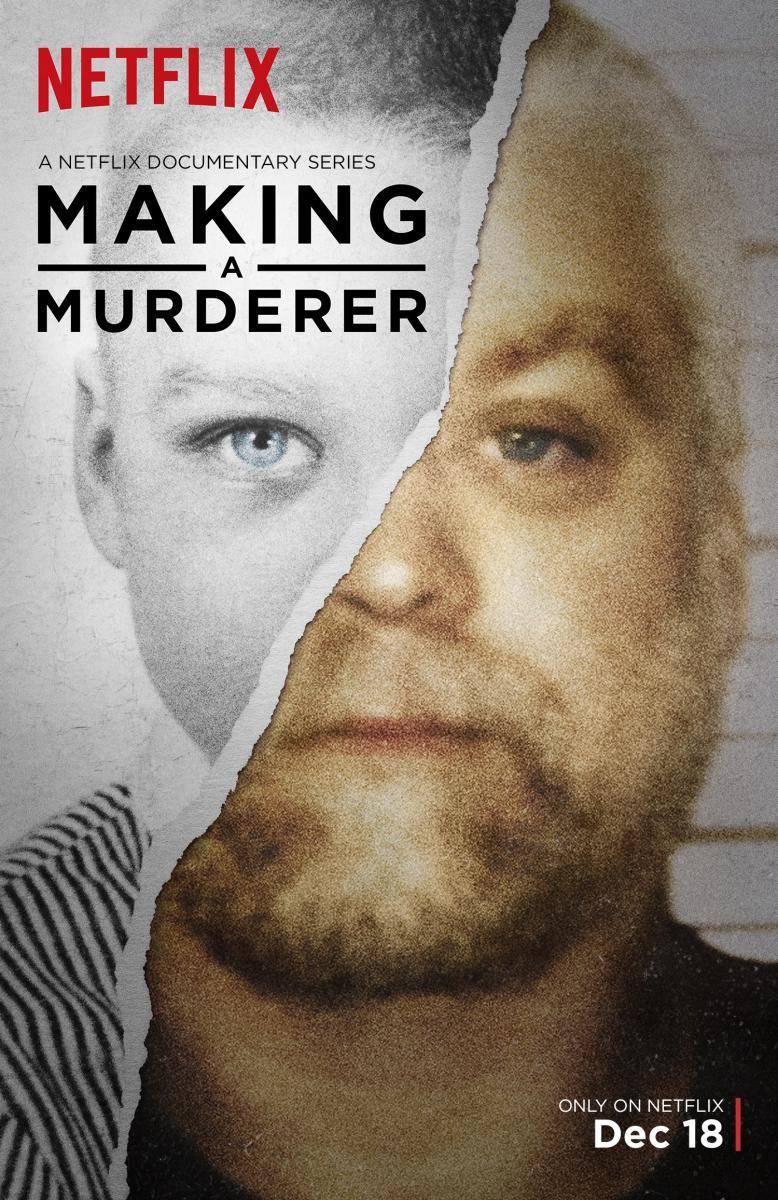
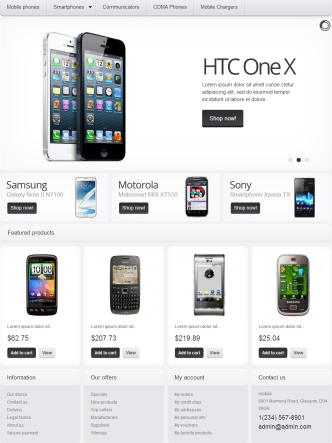 or ?
or ?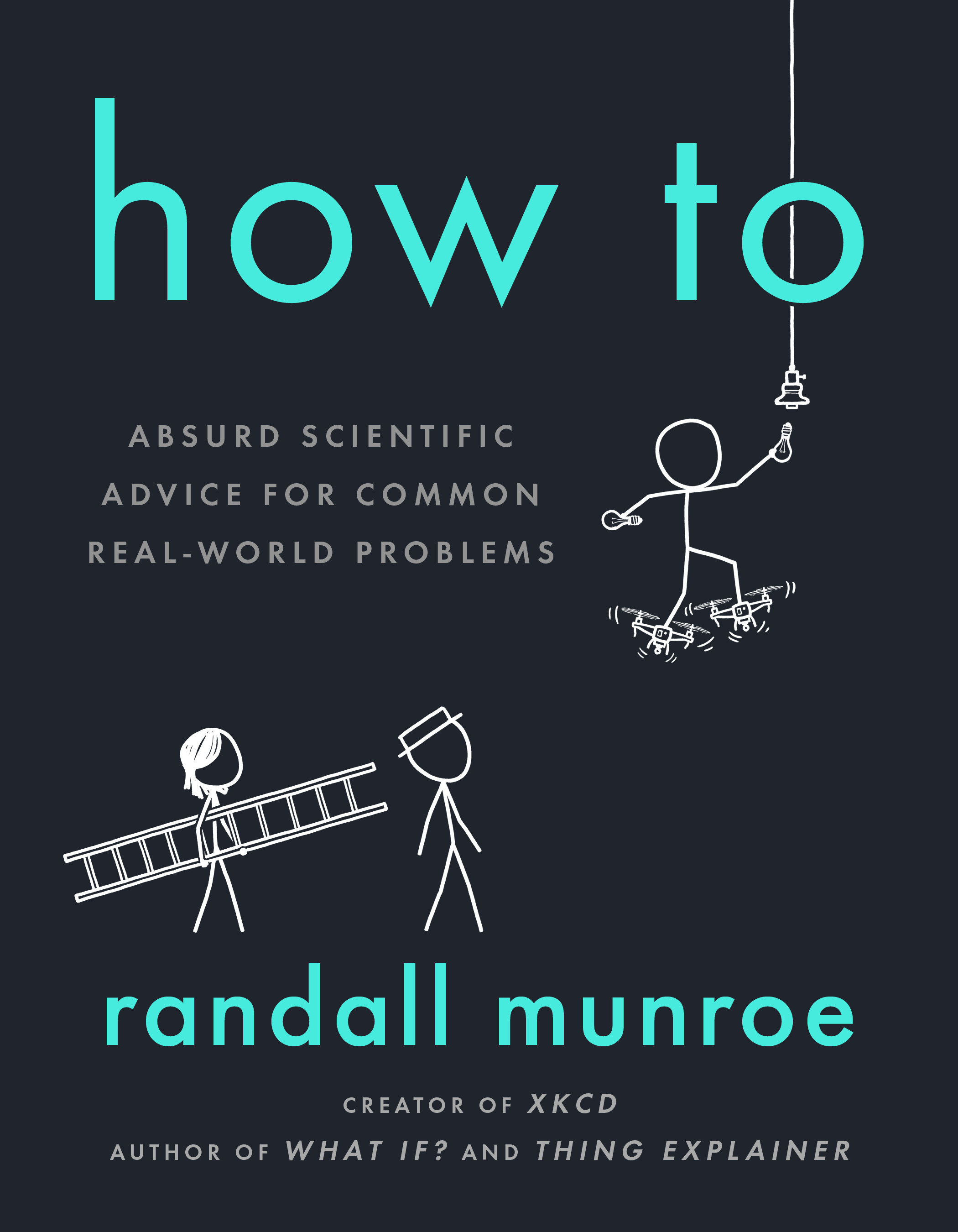
 When you enter the search criteria in Google for web design firms, you would witness innumerable results which are revealed by Google. Amidst the websites which you have short listed, how would you ascertain the ones which are genuine and reliable? This is a significant query as you must ensure that you do not assign this work to a low-grade firm specializing in web design services, as this would ensure that you would wreck your business representation. If you wish that your website should look specialized and if you wish that people would see you as a professional, it is imperative to ensure appropriate designing of your website.
When you enter the search criteria in Google for web design firms, you would witness innumerable results which are revealed by Google. Amidst the websites which you have short listed, how would you ascertain the ones which are genuine and reliable? This is a significant query as you must ensure that you do not assign this work to a low-grade firm specializing in web design services, as this would ensure that you would wreck your business representation. If you wish that your website should look specialized and if you wish that people would see you as a professional, it is imperative to ensure appropriate designing of your website.
 If you are a small business owner and you badly want increase your sales then the first thing that you should work on is how you can spread the word about your business’ existence.
If you are a small business owner and you badly want increase your sales then the first thing that you should work on is how you can spread the word about your business’ existence.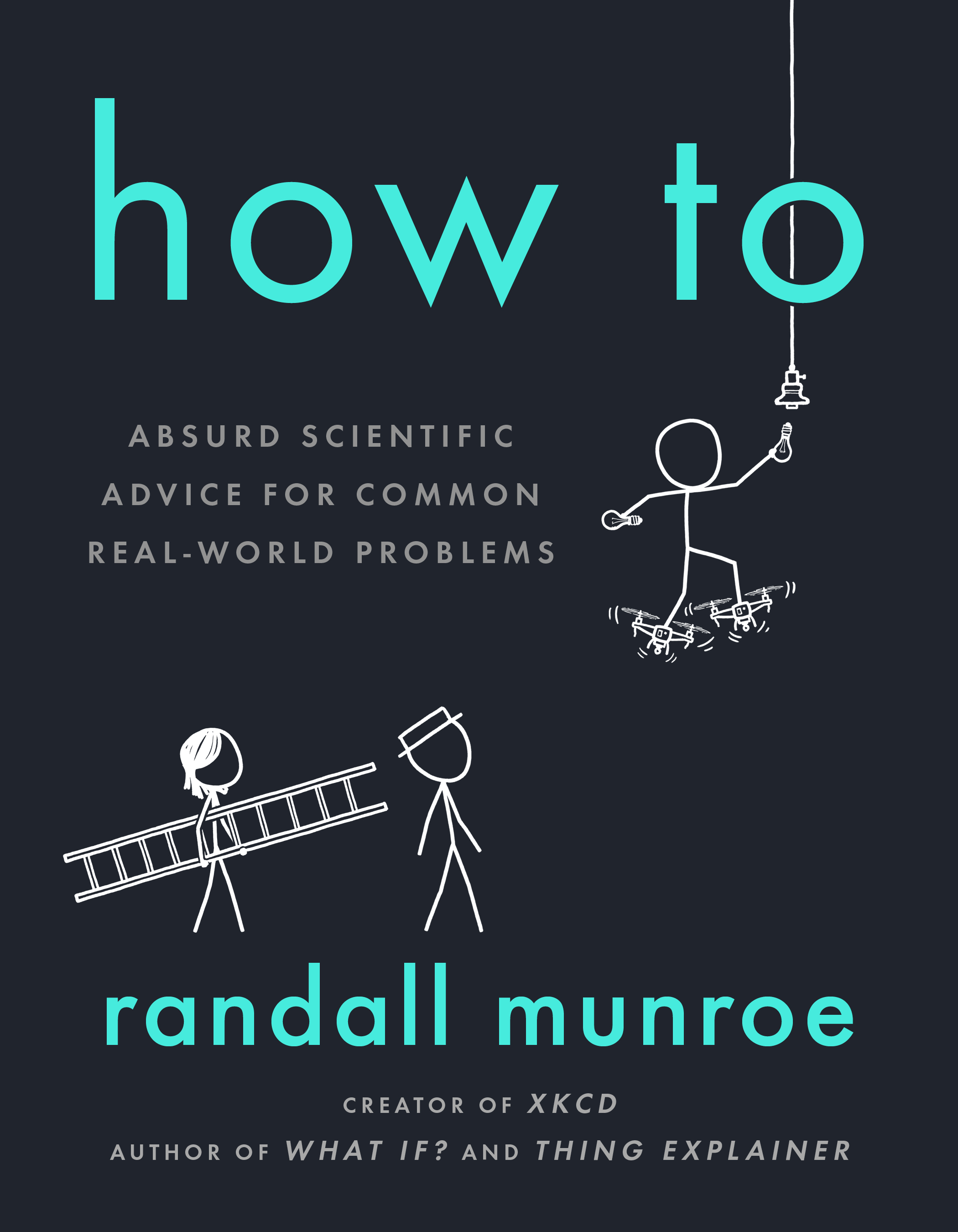
 Selecting WordPress themes for your site or blog is one of the first things that you do when you set one up on WordPress, at least that’s what seems to be the logical step anyway. With so many different categories of themes available, and so many different sources form which you can choose from, how do you know which one is right for you?
Selecting WordPress themes for your site or blog is one of the first things that you do when you set one up on WordPress, at least that’s what seems to be the logical step anyway. With so many different categories of themes available, and so many different sources form which you can choose from, how do you know which one is right for you?