Advantages of Using the WordPress CMS System
Advantages of Using the WordPress CMS System
 Before looking at the advantages of using the WordPress CMS system, let’s take a look at what CMS platforms are meant to be. Basically, these platforms are free software programs that help people create and manage their websites and blogs. They make it easier to organize content using great templates.
Before looking at the advantages of using the WordPress CMS system, let’s take a look at what CMS platforms are meant to be. Basically, these platforms are free software programs that help people create and manage their websites and blogs. They make it easier to organize content using great templates.
One of the most popular and trusted CMS platforms used by top bloggers and web designers is the WordPress platform. It’s completely free, easy to use and flexible to meet the requirements of the person building the blog or website. These amazing features have made it the most used CMS system in the world.
There are plenty of advantages of the WordPress CMS system; if you know them you would be able to use these features effectively. A few of the important features include:
Ease of installation and use
When you use WordPress, you won’t have to install the entire website from scratch as it comes along with pre created templates and plugins. WordPress is really easy to install and you could easily do it without the need of following any instructions or manuals. Once you get the hang of it, you could take it to the next level and use your programming skills to enhance the websites that you’ve created as well as fix any issues that are already present.
Complete customization
The websites and blogs that you set up using WordPress are completely customizable and you could change each and every aspect of it. There are plenty of free templates available and you could even buy some or create one from scratch to perfectly match your needs.
Cool Plugins
No one would be able to use a website that doesn’t have any useful plugins. Even text needs plugins right? WordPress had thousands of free and premium plugins that you could use to monitor and drive traffic to your website. If you have something in mind, you could even hire a developer to create a custom plugin for your website.
Permalinks
URL’s to all the articles on your website are termed as permalinks. WordPress helps create permalinks, links that search engines love. Therefore, WordPress also helps you with SEO, thereby helping your website rank higher on search engines.
Social media integration
Social media is something that everyone needs, gone are the days when it was optional. If you don’t have the funds to advertise online, you would need to make effective use of social media to drive quality traffic to your website.
WordPress has made it possible to integrate social media to your websites and even allows people to log into your member accounts using their Facebook, Twitter and Google accounts.
These are just a few of the many advantages that the WordPress CMS platform offers bloggers and developers.…


 If you are just discovering the earnings potential of website flipping or even if you have been flipping sites for some time now, you should seriously consider flipping WordPress blogs. Creating and selling or flipping a word press blog is a good idea for several reasons.
If you are just discovering the earnings potential of website flipping or even if you have been flipping sites for some time now, you should seriously consider flipping WordPress blogs. Creating and selling or flipping a word press blog is a good idea for several reasons. WordPress is quickly becoming the web platform of choice for service businesses throughout America. The reason is simple: WordPress sites are powerful marketing tools. When used correctly, a WordPress website can bring in more clients to your business and help you make more money. Here are five ways a WordPress website will help you grow your business.
WordPress is quickly becoming the web platform of choice for service businesses throughout America. The reason is simple: WordPress sites are powerful marketing tools. When used correctly, a WordPress website can bring in more clients to your business and help you make more money. Here are five ways a WordPress website will help you grow your business.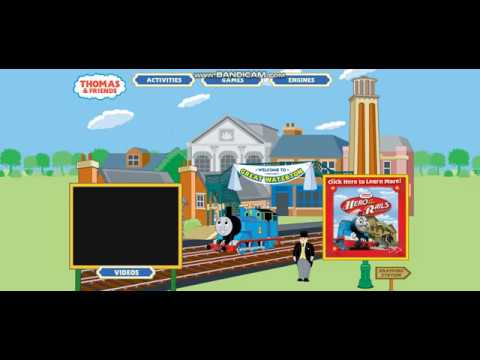 Many people are using WordPress to host their blogs, or using a WordPress theme to host their blog on their own website. Some of these people use hundreds of plug-ins, and some of these people don’t even use any, because they don’t understand them or don’t want them. Both of these approaches are unbeneficial to your blog and how people will be seeing it. I am going to tell you what the main plug-ins I use are, and how they are beneficial to your blog.
Many people are using WordPress to host their blogs, or using a WordPress theme to host their blog on their own website. Some of these people use hundreds of plug-ins, and some of these people don’t even use any, because they don’t understand them or don’t want them. Both of these approaches are unbeneficial to your blog and how people will be seeing it. I am going to tell you what the main plug-ins I use are, and how they are beneficial to your blog. WordPress as your main content management system is a very popular choice. Started as just a simple blogging Software, WordPress turned into one of the most powerful pieces of software for general use. Nowadays you see eCommerce, portfolio, business and even marketplace Sites running WordPress.
WordPress as your main content management system is a very popular choice. Started as just a simple blogging Software, WordPress turned into one of the most powerful pieces of software for general use. Nowadays you see eCommerce, portfolio, business and even marketplace Sites running WordPress. WordPress has a number of plugins for Search Engine Optimization (SEO). There are two main plugins that most sites use which I’ll discuss in this article. Read on and you’ll come away with a better understanding of which one might be best for bringing more traffic to your dental office website. Platinum SEO and All in One SEO Pack are the leaders in the SEO Plugin category for WordPress. All in One SEO has been around longer and in fact Platinum SEO was built to function practically the same as All in One SEO. They are almost identical, but Platinum SEO made some important improvements. So why choose one over the other? Personally I’ve chosen to use Platinum SEO for the following reasons:
WordPress has a number of plugins for Search Engine Optimization (SEO). There are two main plugins that most sites use which I’ll discuss in this article. Read on and you’ll come away with a better understanding of which one might be best for bringing more traffic to your dental office website. Platinum SEO and All in One SEO Pack are the leaders in the SEO Plugin category for WordPress. All in One SEO has been around longer and in fact Platinum SEO was built to function practically the same as All in One SEO. They are almost identical, but Platinum SEO made some important improvements. So why choose one over the other? Personally I’ve chosen to use Platinum SEO for the following reasons: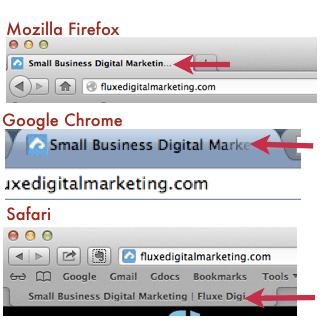 As a web developer with nearly 15 years experience, I can honestly say that WordPress is one of the best CMS (content management systems) available so anyone seeking to set up this kind of site is definitely on the right path. Fortunately, there are many options for getting your site online, so let’s do a WordPress hosting comparison to find the best solution.
As a web developer with nearly 15 years experience, I can honestly say that WordPress is one of the best CMS (content management systems) available so anyone seeking to set up this kind of site is definitely on the right path. Fortunately, there are many options for getting your site online, so let’s do a WordPress hosting comparison to find the best solution.
 The online platform offers a wide range of opportunities for anyone to make money at the comfort of their homes. There are so many ways of making money on the internet; one of those ways is through blogging on WordPress. This particular venture is really not so hard and anyone can do it provided they are willing to dedicate a little bit of time towards it.
The online platform offers a wide range of opportunities for anyone to make money at the comfort of their homes. There are so many ways of making money on the internet; one of those ways is through blogging on WordPress. This particular venture is really not so hard and anyone can do it provided they are willing to dedicate a little bit of time towards it. I decided to build my website just three months ago. I was so confused about what CMS I should use to build my site. Because it was my first time to build a website, I searched online and the internet told me WordPress, Joomla and Drupal are the three most popular free CMS, in other words, you can get support from official forum or internet easily if you use a popular CMS. Drupal can be built for any types of website, but it is really difficult for a newbie, so I did not choose Drupal. So Joomla and WordPress left, I had a plan that built website with Joomla and blog with WordPress, as the most people did.
I decided to build my website just three months ago. I was so confused about what CMS I should use to build my site. Because it was my first time to build a website, I searched online and the internet told me WordPress, Joomla and Drupal are the three most popular free CMS, in other words, you can get support from official forum or internet easily if you use a popular CMS. Drupal can be built for any types of website, but it is really difficult for a newbie, so I did not choose Drupal. So Joomla and WordPress left, I had a plan that built website with Joomla and blog with WordPress, as the most people did.




